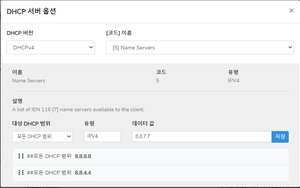m (Shin moved page DHCP 서버 옵션 to DHCP Server option configuration) |
|||
| Line 1: | Line 1: | ||
__FORCETOC__ | __FORCETOC__ | ||
| − | === DHCP > DHCP | + | === DHCP > DHCP Option === |
| − | ==== DHCP | + | A DHCP server can provide optional configuration parameters to the client. The Dynamic Host Configuration Protocol(DHCP) provides a framework for passing configuration information to hosts on a TCP/IP network. Configuration parameters and other control information are carried in tagged data items that are stored in the 'options' field of the DHCP message. The data items themselves are also called "options." |
| + | |||
| + | The IP address is also one of the DHCP options and is supplied from a DHCP pool. But you need to configure other options.(e.g. "Domain Name Server", "NTP", and so on) | ||
| + | |||
| + | ==== DHCP Option Configuration ==== | ||
[[File:dhcp_server_option_edit.png|thumb|300px|DHCP 서버옵션]] | [[File:dhcp_server_option_edit.png|thumb|300px|DHCP 서버옵션]] | ||
Revision as of 18:20, 14 April 2021
DHCP > DHCP Option
A DHCP server can provide optional configuration parameters to the client. The Dynamic Host Configuration Protocol(DHCP) provides a framework for passing configuration information to hosts on a TCP/IP network. Configuration parameters and other control information are carried in tagged data items that are stored in the 'options' field of the DHCP message. The data items themselves are also called "options."
The IP address is also one of the DHCP options and is supplied from a DHCP pool. But you need to configure other options.(e.g. "Domain Name Server", "NTP", and so on)
DHCP Option Configuration
DHCP 서버 옵션은 DNS 서버, NTP 서버와 같이 IP 주소 의외의 추가 정보를 의미합니다.
이 정보는 특정 범위 혹은 전체 범위 단위로 적용 할 수 있습니다.
DHCP 서버 옵션을 추가 할 수 있는 방법은 다음과 같이 두 가지 방법이 있습니다.
1. 특정 범위에서 의 세 번째 아이콘을 클릭 후 "DHCP 서버 옵션 등록"을 클릭
2. DHCP > DHCP 서버 옵션 메뉴를 통해 생성
DHCP 서버 옵션을 등록 할 경우 "대상 DHCP 범위"를 모든 범위로 선택 할 경우 그 옵션은 모든 범위에 적용되어 그 옵션을 요청한 모든 클라이언트에 제공되며 특정 범위를 선택 할 경우 그 범위에서 임대 요청한 클라이언트에만 전송합니다.
순서 변경
하나의 DHCP 서버 옵션에 2개 이상의 값이 추가될 수 있는데 이 값의 순서를 변경하려면 옵션 값 앞에 있는 ![]() 아이콘을 드래그하면 순서를 변경 할 수 있습니다.
아이콘을 드래그하면 순서를 변경 할 수 있습니다.
Domain Name Servers인 경우 값 순서에 따라 기본 DNS/보조 DNS가 결정됩니다.
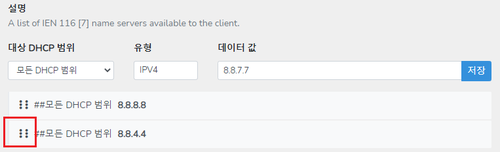
DHCP 서버 옵션 관리
클라이언트에 제공할 DHCP 서버 옵션 중 미리 정의된 옵션과 새로운 옵션을 정의하기 위한 메뉴입니다.
새 옵션
| 이름 | 필수 | 설명 |
|---|---|---|
| DHCP 버전 | 예 | DHCPv4 또는 DHCPv6 |
| 코드 | 예 | 정수형 DHCP 서버 옵션 코드 |
| 이름 | 예 | DHCP 서버 옵션 이름 |
| 설명 | 아니오 | DHCP 서버 옵션 설명 |
| 유형 | 예 | DHCP 서버 옵션 유형 중 하나를 선택 |
기존 옵션[1]
| 이름 | 필수 | 설명 |
|---|---|---|
| DHCP 버전 | 예 | 변경 불가 |
| 코드 | 예 | 변경 불가 |
| 이름 | 예 | DHCP 서버 옵션 이름 |
| 설명 | 아니오 | DHCP 서버 옵션 설명 |
| 유형 | 예 | DHCP 서버 옵션 유형 중 하나를 선택, 단, 이미 데이터가 있는 경우 유형 변경 불가 |
DHCP 서버 옵션 유형
| 이름 | 설명 |
|---|---|
| IPv4 | IPv4 Address |
| IPv6 | IPv6 Address |
| LONG | 4 바이트 정수 |
| SHORT | 2 바이트 정수 |
| BYTE | 1 바이트 정수 |
| TEXT | 문자 |
| MIX | 여러 가지 형식 |
- ↑ DHCP 서버 옵션에 데이터가 이미 설정된 경우 삭제를 할 수 없습니다.