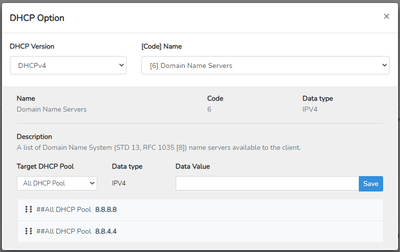| (8 intermediate revisions by the same user not shown) | |||
| Line 6: | Line 6: | ||
The imRAD has many DHCP options that have been defined by the Internet Assigned Numbers Authority (IANA).<ref>https://www.iana.org/assignments/bootp-dhcp-parameters/bootp-dhcp-parameters.xhtml#options</ref><ref>https://www.iana.org/assignments/dhcpv6-parameters/dhcpv6-parameters.xhtml#dhcpv6-parameters-2</ref> | The imRAD has many DHCP options that have been defined by the Internet Assigned Numbers Authority (IANA).<ref>https://www.iana.org/assignments/bootp-dhcp-parameters/bootp-dhcp-parameters.xhtml#options</ref><ref>https://www.iana.org/assignments/dhcpv6-parameters/dhcpv6-parameters.xhtml#dhcpv6-parameters-2</ref> | ||
| − | If no DHCP option | + | If there is no DHCP option to set, you can define a new DHCP option from the DHCP Option Definition. |
==== DHCP Option Configuration ==== | ==== DHCP Option Configuration ==== | ||
| Line 27: | Line 27: | ||
| Data type || It is the data type of the DHCP Option. There are several data types and | | Data type || It is the data type of the DHCP Option. There are several data types and | ||
|- | |- | ||
| − | | Target DHCP Pool || | + | | Target DHCP Pool || A DHCP option can be configured globally(All DHCP Pool) or exclusively for a specific DHCP pool. |
|- | |- | ||
| Data Value|| It is the value of the DHCP option, For example, if the DHCP option is the Domain Name System(6), you may input a value as "8.8.8.8". | | Data Value|| It is the value of the DHCP option, For example, if the DHCP option is the Domain Name System(6), you may input a value as "8.8.8.8". | ||
|} | |} | ||
| − | If a DHCP option is | + | If a DHCP option is exclusive for a specific DHCP pool, the option will be provided only to clients that request IP addresses in the specific DHCP pool. |
After configuring a new value of a DHCP option from the DHCP Option menu, It shows the DHCP option like in Figure-2. | After configuring a new value of a DHCP option from the DHCP Option menu, It shows the DHCP option like in Figure-2. | ||
[[File:dhcp_option_drag_eng.png|880px|Figure-2]] | [[File:dhcp_option_drag_eng.png|880px|Figure-2]] | ||
'''Figure-2''' | '''Figure-2''' | ||
| − | |||
==== DHCP Option Definition ==== | ==== DHCP Option Definition ==== | ||
| − | If no DHCP option exists, you can define a new DHCP option by clicking the "Define DHCP Option" button at the top right in the DHCP Option menu. | + | If no DHCP option exists, you can define a new DHCP option by clicking the "Define DHCP Option" button at the top right in the DHCP Option menu. You can not only modify something of the predefined DHCP options but also delete one. However, |
| + | {{note|Note that if a DHCP option has a value, you can't delete the option. In other words, you must delete all values in a DHCP option before deleting the option.}} | ||
===== New DHCP Option ===== | ===== New DHCP Option ===== | ||
| Line 56: | Line 56: | ||
| Data type || Yes|| Choose one of them. | | Data type || Yes|| Choose one of them. | ||
|} | |} | ||
| − | |||
===== Predefined DHCP Option ===== | ===== Predefined DHCP Option ===== | ||
| − | + | Some variables such as Name, Description, can be changed. | |
{| class="wikitable" | {| class="wikitable" | ||
| − | ! | + | ! style='width:150px' | Item !! Updatable |
|- | |- | ||
| − | | DHCP | + | | DHCP Version || No |
|- | |- | ||
| − | | | + | | Code || No |
|- | |- | ||
| − | | | + | | Name || Yes |
|- | |- | ||
| − | | | + | | Description || Yes |
|- | |- | ||
| − | | | + | | Data type || Yes |
|} | |} | ||
| − | + | ==== DHCP Option Data Types ==== | |
{| class="wikitable" | {| class="wikitable" | ||
| − | ! | + | ! Data Type !! Description |
|- | |- | ||
| − | | IPv4 || IPv4 Address | + | | IPv4 || IPv4 Address(e.g, 8.8.8.8) |
|- | |- | ||
| − | | IPv6 || IPv6 Address | + | | IPv6 || IPv6 Address(e.g, 2001:4860:4860::8888) |
|- | |- | ||
| − | | LONG || | + | | LONG || 32-bit unsigned integer |
|- | |- | ||
| − | | SHORT || | + | | SHORT || 16-bit unsigned integer |
|- | |- | ||
| − | | BYTE || | + | | BYTE || 8-bit unsigned integer |
|- | |- | ||
| − | | TEXT || | + | | TEXT || ASCII text strings |
|- | |- | ||
| − | | MIX || | + | | MIX || It is used to define a piece of DHCPv6 Vendor-specific information that may have multiple types. |
|- | |- | ||
|} | |} | ||
| − | + | ||
| + | === References === | ||
Latest revision as of 14:37, 14 May 2021
DHCP > DHCP Option
A DHCP server can provide optional configuration parameters to the client. The Dynamic Host Configuration Protocol(DHCP) provides a framework for passing configuration information to hosts. Configuration parameters and other control information are carried in tagged data items that are stored in the 'options' field of the DHCP message. The data items themselves are also called "options."
The IP address is also one of the DHCP options and is supplied from a DHCP pool. But other options(e.g. "Domain Name Server", "NTP", and so on) should be configured.
The imRAD has many DHCP options that have been defined by the Internet Assigned Numbers Authority (IANA).[1][2] If there is no DHCP option to set, you can define a new DHCP option from the DHCP Option Definition.
DHCP Option Configuration
You can configure the values in which one of the predefined DHCP options. It opens an interface(Figure-1) that can configure a DHCP option from the "Configure DHCP Option" button at the right top of the DHCP > DHCP Option or from the dropdown menu of the DHCP pool list.
You can add several values in a DHCP option in the interface(Figure-1). By dragging the icon(![]() ) in front of each value allows you can change the order of values. This order is sensitive for some DHCP options.
) in front of each value allows you can change the order of values. This order is sensitive for some DHCP options.
For example, If there are two Domain Name System (DNS) addresses, the first one is provided as the Primary DNS, and the second one is the Secondary DNS.
If you hover the mouse on a configured value, it shows a trash icon behind the list. By clicking the trash icon, you can delete a value of a DHCP option.
If you want to modify a configured value, you have to delete it and add a new value.
| Item | Description |
|---|---|
| DHCP Version | It is the DHCP version. Choose either DHCPv4 or DHCPv6. |
| [Code] Name | It is the name of the DHCP option. The code is the value that is specified to a DHCP option[3]. |
| Data type | It is the data type of the DHCP Option. There are several data types and |
| Target DHCP Pool | A DHCP option can be configured globally(All DHCP Pool) or exclusively for a specific DHCP pool. |
| Data Value | It is the value of the DHCP option, For example, if the DHCP option is the Domain Name System(6), you may input a value as "8.8.8.8". |
If a DHCP option is exclusive for a specific DHCP pool, the option will be provided only to clients that request IP addresses in the specific DHCP pool.
After configuring a new value of a DHCP option from the DHCP Option menu, It shows the DHCP option like in Figure-2.
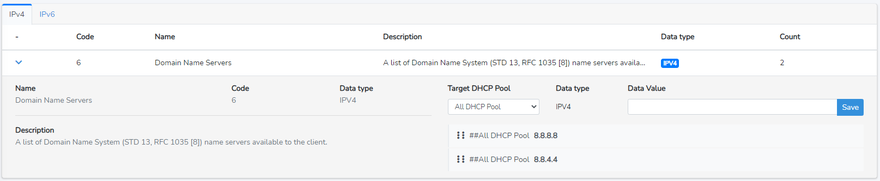 Figure-2
Figure-2
DHCP Option Definition
If no DHCP option exists, you can define a new DHCP option by clicking the "Define DHCP Option" button at the top right in the DHCP Option menu. You can not only modify something of the predefined DHCP options but also delete one. However,
Note that if a DHCP option has a value, you can't delete the option. In other words, you must delete all values in a DHCP option before deleting the option.
New DHCP Option
| Item | Required | Description |
|---|---|---|
| DHCP Version | Yes | DHCPv4 or DHCPv6 |
| Code | Yes | Input the code of a new DHCP option. the code must be numeric. |
| Name | Yes | It is the name of a new DHCP option. |
| Description | No | It is the description of a new DHCP option. |
| Data type | Yes | Choose one of them. |
Predefined DHCP Option
Some variables such as Name, Description, can be changed.
| Item | Updatable |
|---|---|
| DHCP Version | No |
| Code | No |
| Name | Yes |
| Description | Yes |
| Data type | Yes |
DHCP Option Data Types
| Data Type | Description |
|---|---|
| IPv4 | IPv4 Address(e.g, 8.8.8.8) |
| IPv6 | IPv6 Address(e.g, 2001:4860:4860::8888) |
| LONG | 32-bit unsigned integer |
| SHORT | 16-bit unsigned integer |
| BYTE | 8-bit unsigned integer |
| TEXT | ASCII text strings |
| MIX | It is used to define a piece of DHCPv6 Vendor-specific information that may have multiple types. |