| Line 1: | Line 1: | ||
We provide a web-based management interface that allows you to configure and monitor the imRAD services. | We provide a web-based management interface that allows you to configure and monitor the imRAD services. | ||
| − | You can access the management interface using a web browser after [[CLI - Networking | configuring an IP address]] of the device and the URL is '''https://<imrad.configured.ip.address>'''. | + | You can access the management interface using a web browser after [[CLI - Networking | configuring an IP address]] of the device and the URL is '''<big>https</big>://<imrad.configured.ip.address>'''. |
{{note|If you open the page using Internet Explorer whose version is less than 11.0, the browser may not correctly display all contents. | {{note|If you open the page using Internet Explorer whose version is less than 11.0, the browser may not correctly display all contents. | ||
Revision as of 14:55, 1 June 2021
We provide a web-based management interface that allows you to configure and monitor the imRAD services. You can access the management interface using a web browser after configuring an IP address of the device and the URL is https://<imrad.configured.ip.address>.
If you open the page using Internet Explorer whose version is less than 11.0, the browser may not correctly display all contents. Therefore we recommend that using other web browsers such as Microsoft Edge, Chrome, Firefox, Safari, and so on.
The first time you open the management interface, you may encounter a Certificate error on your browser that reads "Your connection is not private", "This site is not secure", or "The certificate is not issued by a trusted certificate authority" because the imRAD uses the Self-signed certificate.[1]
If you see this error, just click "Advanced" or "Details" and then, click "Proceed to x.x.x.x (unsafe)" or "Go on to the webpage (Not recommended)".
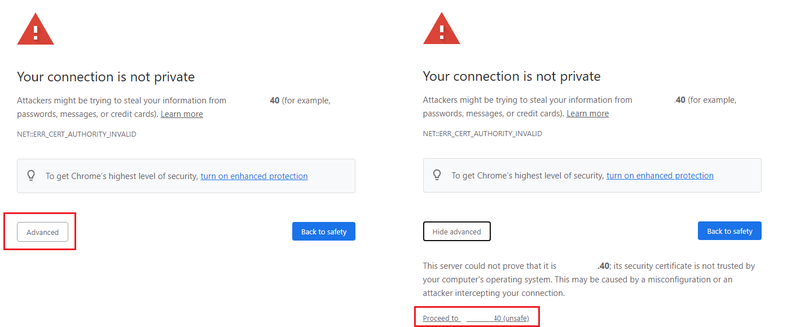
The default or initial Username and Password can log in to the management interface are admin and 1111 respectively. If you input these default credentials, the interface shows forms to change the default password to another before completing the login. If you do not change the default password to another, you can't log in to the management interface.